Whats new in QuickBooks Mac 2013!
QuickBooks
Mac 2013 has a lot of exciting new features and big improvements. Here is what
to expect:
New
and Improved Bank Reconciliations:
- Statement
Date: In 2013 the
Statement Date is entered
in at the beginning of the Reconciliation Process rather than at the end.
- Undo
Last Reconciliation button: Previously,
Mac users had to manually uncheck every transaction to undo a bank
reconciliation and start over.
- Sortable
Columns: The Reconciliation Window is now
sortable by columns: Date, Check#, Payee, Amt.
- Exclude
Transactions:
Now you can exclude transactions after the Statement ending date,
simplifying the process of doing older reconciliations.
- Reconciliation Discrepancies Account: Any minor discrepancies written off at the end of the process are now properly posted to a new account called Reconciliation Discrepancies rather than to Opening Balance Equity.
- Attached Documents-NEW!
- Backup-IMPROVED!
- Intuit Payment Network-NEW!
- Report Refresh Preferences-NEW!
- Copy and Paste to Import Lists from Excel-NEW!
- Batch Invoicing-NEW!
- Help-UPDATED!
Give QBGal a call for more information regarding QuickBooks Mac 2013! We have all your answers! www.qbgal.com
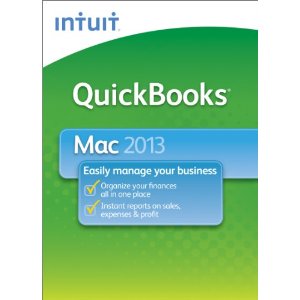
Comments
Post a Comment