QuickBooks Online: How to Pre-Fill Forms
QuickBooks Online is here to make running your business faster and easier. Which is why there is a Pre-Fill option for QuickBooks Online
To turn on this feature:
Gear > Company Settings > Advanced > Pre-fill forms with previously entered content
If you create a check to a certain vendor, such as QB Doc, you enter the account and the description and press Save and New.
Then you create another check for QB Doc again, the same information will appear and all you have to change is the amount on the check!
If Pre-Fill option was turned off you would have to re insert all the information again.
Pre- Fill works for bills, checks, delayed charges, delayed credits, expenses, purchase orders, vendor credits, and credit card credits.
Got a QuickBooks Mess? Call the QuickBooks Gal!
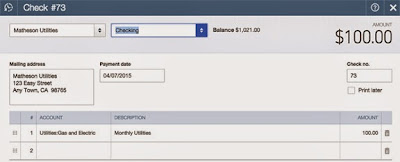

Comments
Post a Comment