Intuit Quickbooks Introduces Reorder Points
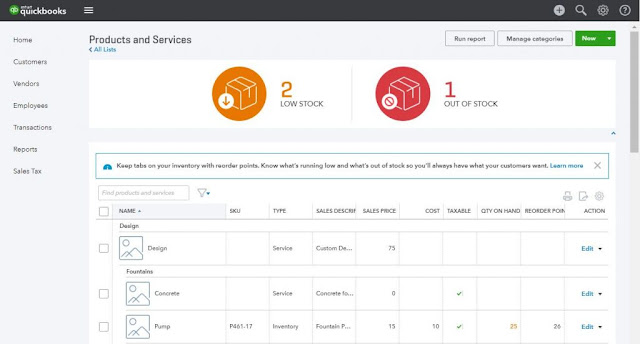
You now have the ability through Inuit's latest version of Quickbooks to take control of your businesses inventory. With the newest update, the most recent Inventory Reorder Point feature lets you set a minimum quantity of a product to keep on-hand at all times. Once the on-hand quantity is at or under the assigned threshold, QuickBooks will notify you to order more stock, as well as easily creating a purchase order to restock those items. This helps you not run out of stock when customers need it the most! Also, this new feature takes the stress off of counting inventory. With easy to read tables and all your inventory data in one spot, it is a breeze to navigate through cash flows and inventory levels. Setting a reorder point You can create a reorder point when you add new inventory items into QuickBooks. To set it up for an existing item follow the steps below. 1. Click the Gear icon → Products and Services. 2. Find the inventory item in the list. 3. In...


