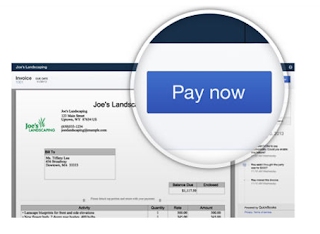We Have A New Look!

The QuickBooks Gal is getting a makeover! We still will help you with Bookkeeping, Payroll and more but we will also specialize in helping you with QuickBooks Online! Check out our newly designed website! http://www.qbgal.com/ Not only that but we are now certified with XERO! Easy To Use Log in at anytime to see invoices, bank statements and bills all on your dashboard. Plus Xero has a mobile app so you are able to check on your business anytime, anywhere. Payroll With built- in timesheets your employees can easily manage their time and attendance. You will be able to minimize compliance risks and increase employee productivity. Xero automatically calculates the hours for you. Tax Easily prepare and send out 1099's and W2. Xero automatically adds Sales Tax to all items, making sure all sales are accurate. You can also prepare and submit sales tax returns in a matter of minutes! Got a QuickBooks Mess? Call the QuickBooks Gal! ...