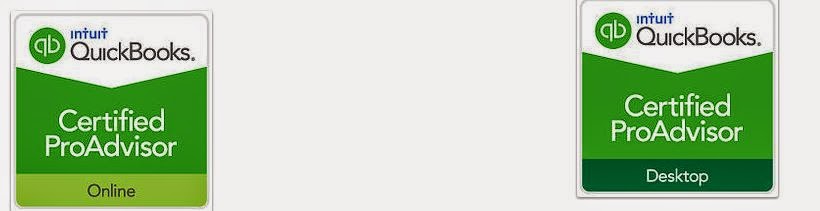QuickBooks Online: Stock Control

Did you know with QuickBooks Online there is a setting called 'Stock Control' that helps you keep track of all the items you have in stock? Whenever you reorder a product, QuickBooks will increase the quantity on hand. If you sell the product, the quantity goes down on QuickBooks. Turning on Stock Control Go to the Company Tab Click Preferences Turn on "Quantity on Hand" In order to see your inventory; Click Customers Then Product and Ser vices You can now keep track of your inventory and be able to decide when you need to order more! QuickBooks Online is perfect for any size business. Be able to sign in anytime, anywhere with the QuickBooks Online app. Be able to have all your business information at the tip of your fingers! Call the QuickBooks Gal for more information Got a QuickBooks Mess? Call the QuickBooks Gal!!