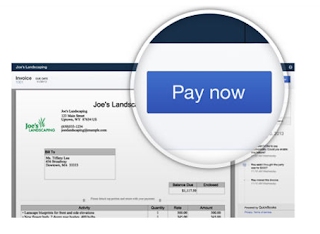Xero is an accounting software for small businesses. It is great for invoicing, bank reconciliation, reporting, and contacts. Benefits of switching to Xero: Log in anytime, anywhere on your Mac, PC, tablet or phone to get a real-time view of your cashflow. Get paid faster with online invoicing! The invoice will send to your client and they will be able to pay you, straight from the email! You will even have a notification when they open the email! So no more "I never got that email" Run your business on the go with the mobile app! Use the mobile app to reconcile, send invoices, and create expenses Xero imports and categorizes your latest bank transactions so all you have to do is click OK to reconcile. That easy! Call The QuickBooks Gal today to get started on XERO!