Using QuickBooks Shortcut Commands In Payroll
“Quicklet” - A Podcast for QuickBooks Pro, Premier, Enterprise Solutions, Point of Sale and Peachtree users featuring helpful information, tips, tricks and suggestions for bookkeepers, business owners, and consultants.
 Hi, I'm Jayne Miller, The QuickBooks Gal. Welcome to another in my series of “Quicklets” – informational podcasts about QuickBooks, Peachtree and related bookkeeping topics.
Hi, I'm Jayne Miller, The QuickBooks Gal. Welcome to another in my series of “Quicklets” – informational podcasts about QuickBooks, Peachtree and related bookkeeping topics.
Did you know that there are short cut commands that you can use when processing payroll that save keystrokes and simply make payroll processing easier? There are and I'd like to share them with you today.
Dates
Next day +
Previous day -
Editing
Edit transaction in selected register Ctrl + E
Increase check or other form number by one +
Decrease check or other form number by one -
Help
Display help content F+ 1
Activity
Account list display Ctrl + A
Copy transaction in register Ctrl + O
Customer: Display job list Ctrl + J
Delete check, invoice, transaction or item from list Ctrl + D
Display register Ctrl + R
QuickFill and Recall (type first few letters of name) abc-tab
Show list Ctrl + S
Write check Ctrl + W

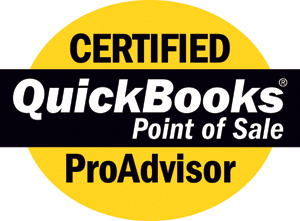


 Hi, I'm Jayne Miller, The QuickBooks Gal. Welcome to another in my series of “Quicklets” – informational podcasts about QuickBooks, Peachtree and related bookkeeping topics.
Hi, I'm Jayne Miller, The QuickBooks Gal. Welcome to another in my series of “Quicklets” – informational podcasts about QuickBooks, Peachtree and related bookkeeping topics.Did you know that there are short cut commands that you can use when processing payroll that save keystrokes and simply make payroll processing easier? There are and I'd like to share them with you today.
Dates
Next day +
Previous day -
Editing
Edit transaction in selected register Ctrl + E
Increase check or other form number by one +
Decrease check or other form number by one -
Help
Display help content F+ 1
Activity
Account list display Ctrl + A
Copy transaction in register Ctrl + O
Customer: Display job list Ctrl + J
Delete check, invoice, transaction or item from list Ctrl + D
Display register Ctrl + R
QuickFill and Recall (type first few letters of name) abc-tab
Show list Ctrl + S
Write check Ctrl + W

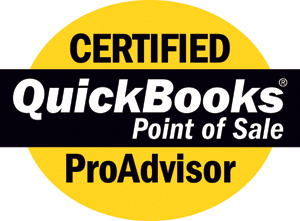


Well, that’s it for now. I appreciate your time and hope you will join us again next time for another in our Quicklet© series. If there are topics you would like me to cover, send me an email at jayne@quickbooksgal.com. I welcome your ideas, questions, and comments.
Got a QuickBooks Mess? Call The QuickBooks Gal!
I’m Jayne Miller, The QuickBooks Gal. Thanks for listening.
Reno - Tahoe - Sacramento
775-348-9200
916-216-4949
Jayne Miller is the owner of Custom Business Solutions, a consulting firm in Reno, NV that specializes in providing bookkeeping and software support. © 2008
Comments
Post a Comment