Paying Multiple Bills At Once!
Sometimes you end up having multiple bills to pay for just a single vendor. This is the best way to pay them all at once through QuickBooks!
Example: You have two bills that need to be payed for a vendor:
Create (+) > Bill > August 14: $235.19
Create (+) > Bill > August 18: $182.43
To save you and the vendor time, you can make one payment that applies to both bills.
Below are step by step directions on how to pay one vendor through QuickBooks!
Click Create (+) > Expense
1) Enter the payee name/company.
2) Choose a payment account.
Bills that are open for this vendor appear on the right.
3) Click Add all to add both bills.
4) Click Save.
Now you have payed all your bills for that vendor!
Example: You have two bills that need to be payed for a vendor:
Create (+) > Bill > August 14: $235.19
Create (+) > Bill > August 18: $182.43
To save you and the vendor time, you can make one payment that applies to both bills.
Below are step by step directions on how to pay one vendor through QuickBooks!
Click Create (+) > Expense
1) Enter the payee name/company.
2) Choose a payment account.
Bills that are open for this vendor appear on the right.
3) Click Add all to add both bills.
4) Click Save.
Now you have payed all your bills for that vendor!
Got a QuickBooks Mess? Call the QuickBooks Gal!
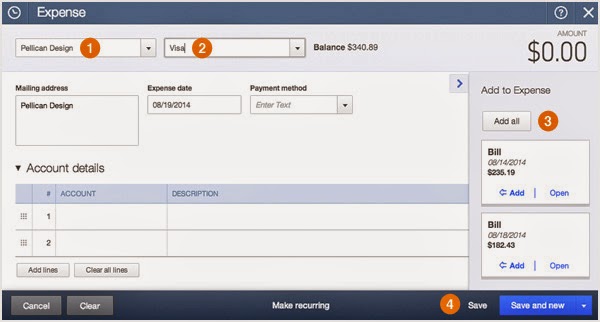

Comments
Post a Comment