QuickBooks Point of Sale

“Quicklet” - A Podcast for QuickBooks Pro, Premier, Enterprise Solutions & Point of Sale users featuring helpful information, tips, tricks and suggestions for bookkeepers, business owners, and consultants.
 Hi, I'm Jayne Miller, The QuickBooks Gal. Welcome to another in our series of “Quicklets” – informational podcasts about QuickBooks and related bookkeeping topics. Today's topic is QuickBooks Point of Sale. If you are a retailer with one cash register in one store or you have 10 stores and need 10 cash register stations, then QuickBooks Point of Sale is a great solution.
Hi, I'm Jayne Miller, The QuickBooks Gal. Welcome to another in our series of “Quicklets” – informational podcasts about QuickBooks and related bookkeeping topics. Today's topic is QuickBooks Point of Sale. If you are a retailer with one cash register in one store or you have 10 stores and need 10 cash register stations, then QuickBooks Point of Sale is a great solution.In addition to being a great product, Certified Point of Sale ProAdvisors are local and accessible when you need assistance. Their proven experience in the Point of Sale software and hardware installation, implementation and training is an added bonus when using this product.
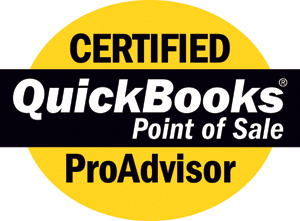
Point of Sale is available in three versions: Basic, Pro and Multi-Store. I'm going to discuss some of the features of each version now and, of course, you can find a link to detailed information and pricing at blog.quickbooksgal.com.
Point of Sale Basic
- Tracks inventory, sales and customer info
- Integrates with QuickBooks Financial Software
- Runs key reports to track business performance
- Processes credit, debit & gift cards
Point of Sale Pro
- Advanced inventory tools
- Sales orders, special orders & layaways
- Track commissions, tips & employee time
- Customize price tags, receipts & more
Point of Sale Multi-Store
- Manage up to 10 stores (up to 10 workstations per store) from headquarters
- Multi-store performance and inventory reports
- Track inventory between stores
- Rewards cards - track customer purchases, create and redeem rewards cards
This is a dynamic product. Our clients like the product and they really like the fact that they can find a local expert to help them get started. When you are ready to move up to a Point of Sale system, call a QuickBooks Certified Point of Sale ProAdvisor to answer your questions and provide installation & implementation support. You'll be glad you did!
QuickBooks Point of Sale Tips
- Hire a professional to assist with installation & implementation
- Hire a professional to install or inspect your network adequacy prior to POS installation - check with your QuickBooks Point of Sale professional; they may do this for you or have a trusted & trained professional on staff
- Verify that your hardware meets the specifications required to run Point of Sale
- If you are already using an older version of Point of Sale, consider the value of updating to a newer version; especially if your version is more than 3 years old - the improvements in the newer versions of Point of Sale may be worth the investment
- Realistically evaluate and determine your budget for:
- Professional support to determine the right version for you, purchasing, installing, and training
- Software purchases and/or upgrades . Do you want only Point of Sale or will you also use QuickBooks financial software to do your bookkeeping?
- Hardware purchases or upgrades - is your current hardware POS ready?
- Internet connection
- Data entry
- Time needed to install, implement and train your staff
 Don't forget, November 4th is the day most of the country will have to adjust clocks to accommodate the new Daylight Savings Time. Your computer may or may not be affected by this change. If you want to find out more, visit Microsoft's Daylight Savings Time Support Center at http://support.microsoft.com/gp/cp_dst to learn more. I've put a link to that site on my blog.
Don't forget, November 4th is the day most of the country will have to adjust clocks to accommodate the new Daylight Savings Time. Your computer may or may not be affected by this change. If you want to find out more, visit Microsoft's Daylight Savings Time Support Center at http://support.microsoft.com/gp/cp_dst to learn more. I've put a link to that site on my blog.I hope you find my Quicklet helpful. I'll be doing more Point of Sale podcasts in the future. If you have specific questions, please send me an email. If you are a Peachtree user, check out peachpods.custmbiz.com and look for some great Microsoft discussions on our new Podcast at Micropods.custmbiz.com.
Don’t forget that we are now serving Incline Village, Lake Tahoe and Truckee, California. We have two great consultants that will be happy to assist with QuickBooks or Peachtree training & support. Visit our website at tahoe.custmbiz.com. If you are using Point Of Sale and need assistance, call us!
Well, that’s it for now. I appreciate your time and hope you will join me again next time for another in our Quicklet series. If there are topics you would like me to cover or have questions, send your email to jayne@quickbooksgal.com.
I’m Jayne Miller, The QuickBooksGal. Thanks for listening.
Jayne Miller, is the owner of Custom Business Solutions, is a consulting firm in Reno, NV that specializes in providing bookkeeping and software support.
Comments
Post a Comment